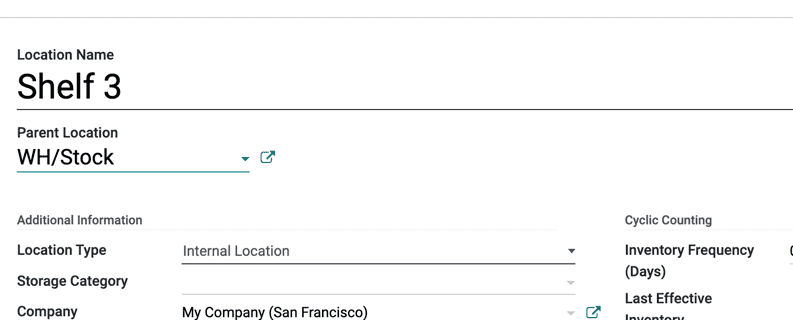管理仓库和库位¶
术语¶
仓库¶
在Odoo中, Warehouse 是实际存放公司物品的建筑/地点。可以在Odoo中设置多个仓库,并且用户可以在仓库之间创建移动。
库位¶
在Odoo中, 库位 是仓库内的特定空间。它可以是仓库的子库位(例如货架、楼层、通道等)。因此,一个库位只能属于一个仓库,不可能将一个库位链接到多个仓库。在Odoo中,在一个仓库下可以根据需要配置任意数量的库位。
三种类型的库位:
The Physical Locations are internal locations that are part of the warehouses that the company owns. They can be the loading and unloading areas of the warehouse, a shelf, a department, etc.
The Partner Locations are spaces within a customer and/or vendor’s warehouse. They work the same way as physical locations, with the only difference being that they are not owned by the user’s company.
The Virtual Locations are places that do not exist, but in which products can be placed when they are not physically in an inventory yet (or anymore). They come in handy when recording lost products (Inventory Loss), or accounting for products that are on their way to the warehouse (Procurements).
在Odoo中,库位是按层级结构组织的。库位可以依赖于父子关系来构建树形结构。这为库存操作和仓库组织提供了更详细的分析层次。
配置¶
在Odoo中,要激活库位,请转到 并启用 存储位置 。然后点击 保存
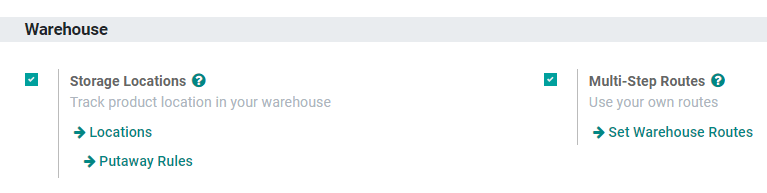
重要
要在仓库中管理多条路线,请同时启用 :guilabel: 多步路线 并查看 ../../路线/概念/使用路线 。
创建一个新仓库¶
要创建一个仓库,请前往 ,然后点击 创建
接下来,填写一个 仓库名称 和一个 简称 简称最多五个字符。
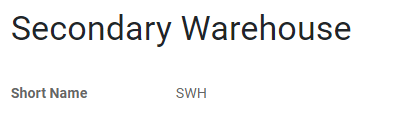
重要
The Short Name appears on transfer orders and other warehouse documents. Odoo recommends using an understandable one like “WH/[first letters of location]”.
现在,返回到 库存 仪表板。在那里,与新创建的仓库相关的新操作已经自动生成。
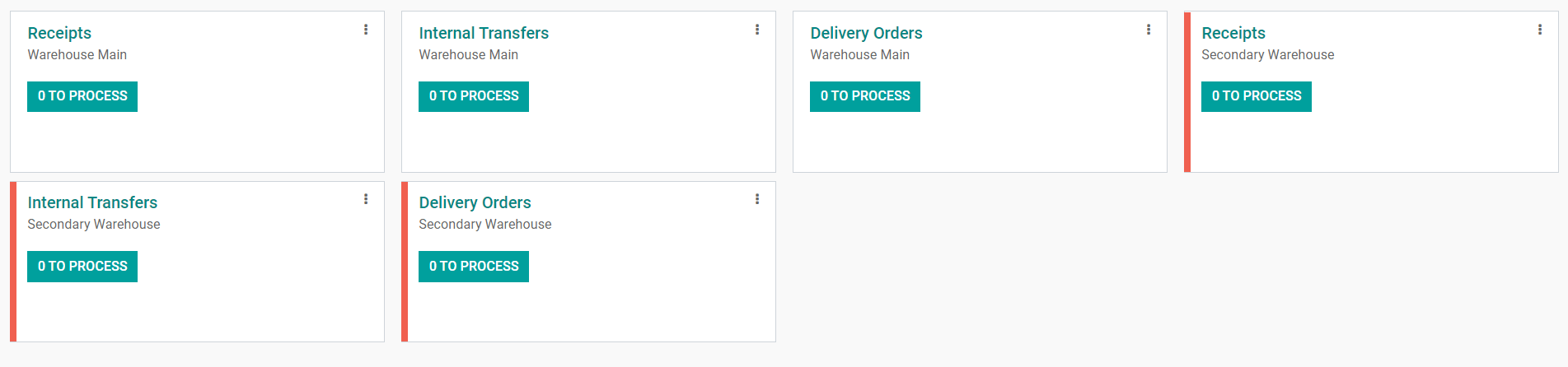
注解
添加第二个仓库将自动激活 位置 设置。
创建一个新的库位¶
要创建一个位置,请转到 ,然后点击 创建 。
接着,填写 位置名称 和 父级位置 ,然后点击 保存