- 即时下载:购买后从我的 订单下载
- 服务支持:购买后15天内邮件 安装指导
- 授权许可:购买即代表同意 用户协议
- 售后承诺: odooApp.cn 的模块与主题均保证功能与您下载时所见描述一致,如有异议可在下单后15天内申请免费退款
- 更多支持:务必参考 FAQ常见问题与答疑
Alipay Payment in China. 中国区阿里支付宝支付
代码/估值:
511 /
¥ 473.04
许可协议:
OPL-1
演示地址:
Alipay, Alibaba payment for my account. 支付宝支付本商户模式。
Website show QRCode, alipay scan and pay(支付宝扫码当面付). Alipay Login then pay.
Mobile pay in browser (手机浏览器支付支持)
Auto confirm, auto invoice after payment. easy Reconciliation.
Alipay Payment in China. PC and Mobile
中国区阿里支付宝支付
Latest update: v16.23.11.22
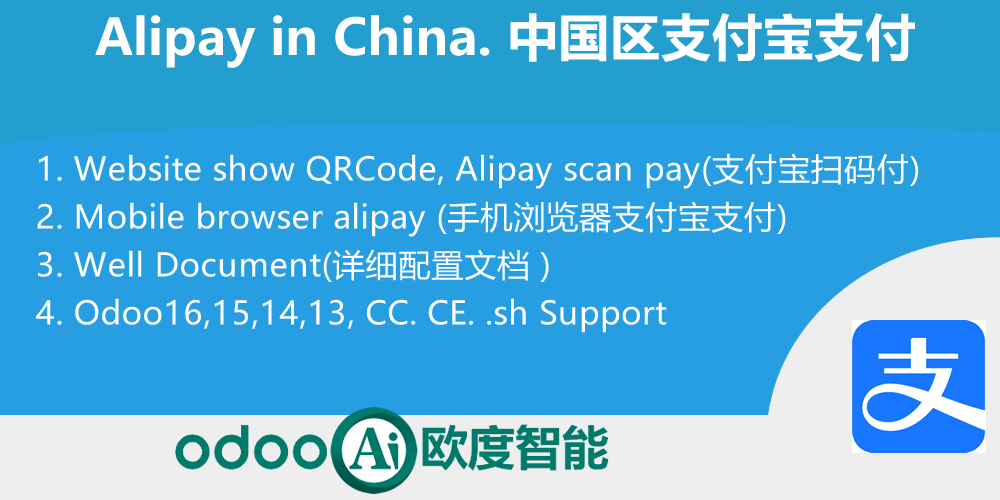
Key features:
- 1. Website show QRCode, Alipay scan pay(支付宝扫码付)
- 2. Alipay Login and pay.
- 3. Mobile browser alipay (手机浏览器支付宝支付)
- 4. Auto confirm Sale order and payment invoice after customer pay.Auto invoice after payment. easy Reconciliation.
- 5. Well Document. mail to request(详细配置文档,欢迎邮件索取)
- 11. Multi-language Support. Multi-Company Support.
- 12. Support Odoo 17,16,15,14,13,12, Enterprise and Community and odoo.sh Edition.
- 13. Full Open Source.
Website show QRCode, Alipay scan pay
Customer just scan click to pay

Customer can scan or login to use alipay

Auto confirm after customer pay
Customer use wechat to scan the qrcode to pay

Order Confirm show to customer

Order Confirm show to customer

4. Auto confirm Sale order after customer pay.Auto invoice after payment. Easy Reconciliation.
Auto confirm, easy show payment

Auto payment invoice

Easy Reconciliation.

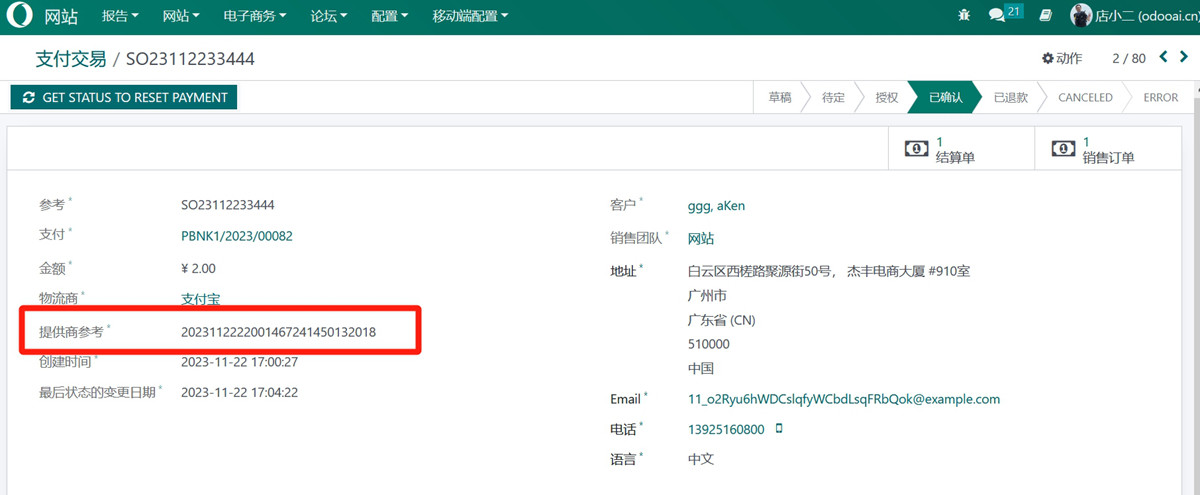
Easy config and well document
you can mail us to get manual how to setup once you buy
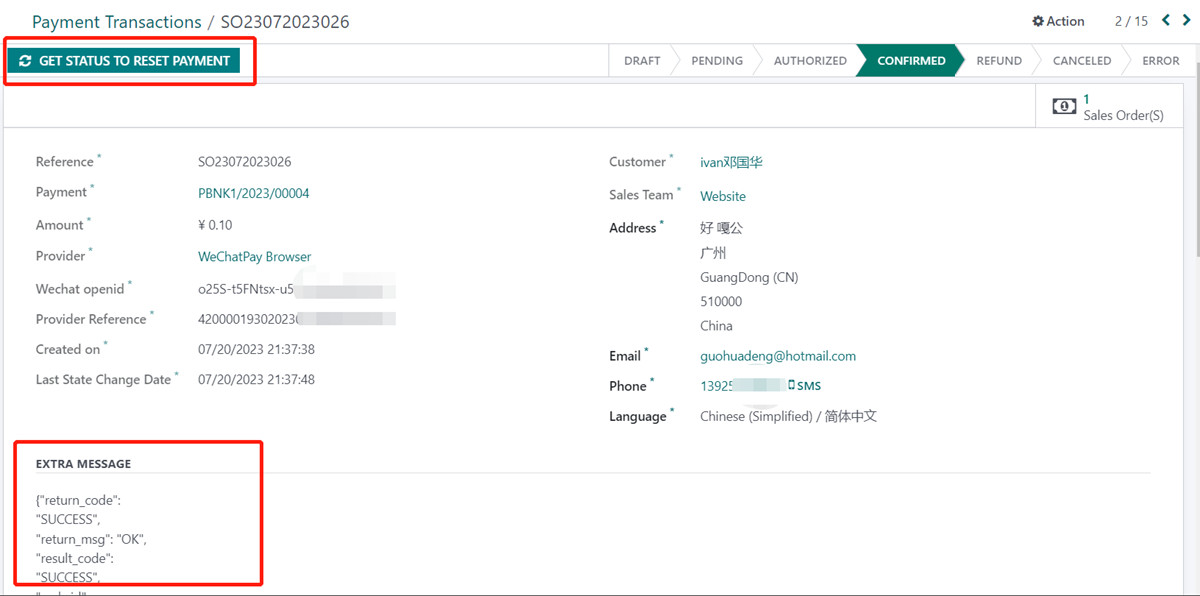
Quick Debug and Exception handle
you can manual sync payment for Exception, if got network issue.
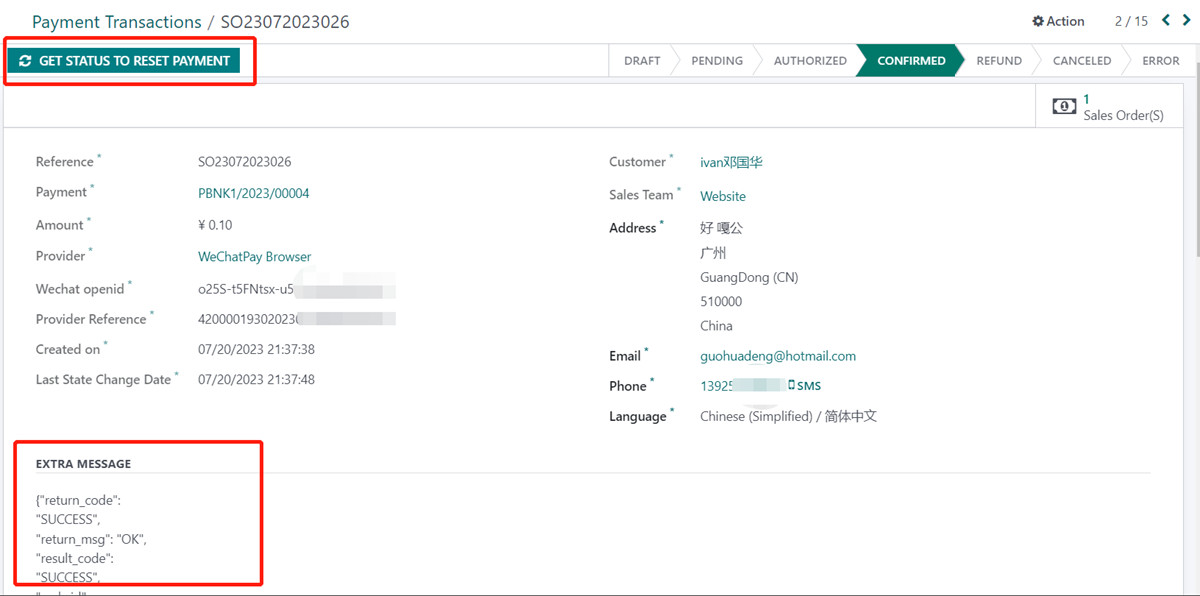
you can see all the payment flow from alipay payment portal.

Debug for for payment detail.
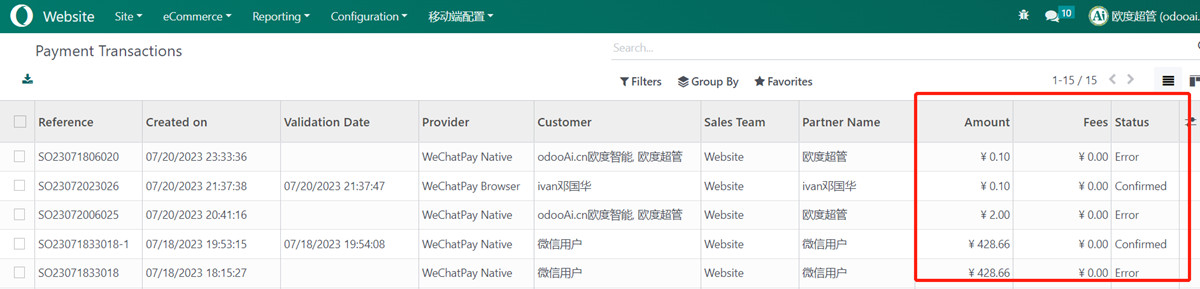
Technical Help & Support
For any type of technical help & support requests, Feel free to contact us
Via QQ: 300883 (App user would not get QQ or any other IM support. Only for odoo project customize.)
Visit our website for more support.
More Powerful addons, Make your odoo very easy to use, easy customize: odooai.cn Odoo Addons
规格
| 版本 | 16.0 |
