收银是日记注册receivings和支付交易。它计算总资金进出, 计算总余额。
配置
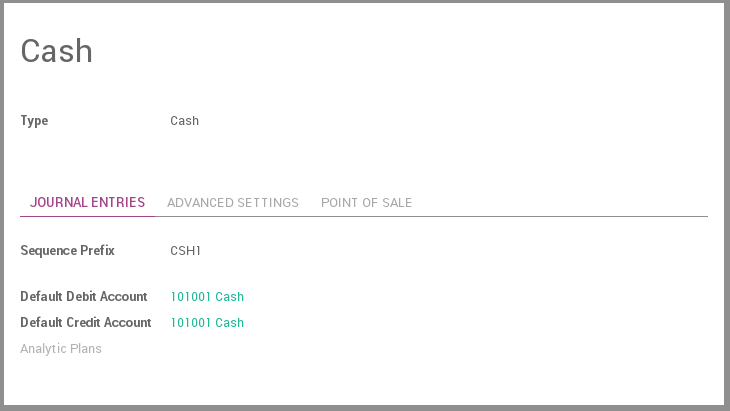
配置现金账, 在 .
在选项卡日记帐分录, 默认的借记卡和信用卡帐号可同时配置为期刊的货币
Active
Set active to false to hide the Journal without removing it.
Type
在客户发票日记账中选择‘销售’。
在供应商账单日记账中选择‘购买’。
在客户或供应商的日记账中选择‘现金’或‘银行’。
在杂项业务日记账中选择‘通用’。
Use in Point of Sale
如果这个日记账中定义了能够在‘POS’用的付款方式就勾选这个选项
Company
此日记账相关的公司
Short Code
这个日记账中的日记账分录会被用这个前缀命名
Next Number
The next sequence number will be used for the next invoice.
Entry Sequence
这个字段包含和这个日记中日记账分录数量相关的信息
Dedicated Credit Note Sequence
Check this box if you don't want to share the same sequence for invoices and credit notes made from this journal
Credit Notes: Next Number
The next sequence number will be used for the next credit note.
Credit Note Entry Sequence
This field contains the information related to the numbering of the credit note entries of this journal.
Default Debit Account
它将作为一个默认借方科目
Default Credit Account
它将充当贷方金额的默认科目
Currency
货币用来输入状态
Debit Methods
Manual: Get paid by cash, check or any other method outside of Odoo.
Electronic: Get paid automatically through a payment acquirer by requesting a transaction on a card saved by the customer when buying or subscribing online (payment token).
Batch Deposit: Encash several customer checks at once by generating a batch deposit to submit to your bank. When encoding the bank statement in Odoo,you are suggested to reconcile the transaction with the batch deposit. Enable this option from the settings.
Payment Methods
Manual:Pay bill by cash or any other method outside of Odoo.
Check:Pay bill by check and print it from Odoo.
SEPA Credit Transfer: Pay bill from a SEPA Credit Transfer file you submit to your bank. Enable this option from the settings.
Group Invoice Lines
如果这个框已被检查,系统会集成行来生成发票。
Profit Account
当现金出纳机的关账余额与系统计算的有差异时,用于登记利润
Loss Account
现金登记的期末余额与系统计算的有差异时候用来登记损失
Show journal on dashboard
不管这个日记账是否显示在仪表板
Check Printing Payment Method Selected
从技术特征可以知道,是否可将支票作为付款方式。
Check Sequence
支票编号序列。
Manual Numbering
勾选此选项如果你的预先印制支票是没有编号的。
Next Check Number
下个打印支票的序列编号
Creation of bank statement
This field is used for the online synchronization:
depending on the option selected, newly fetched transactions
will be put inside previous statement or in a new one
Amount Authorized Difference
在关闭期间时, 这个字段描述了现金期末余额和理论之间所允许的最大区别, 用于non-POS经理。如达到最大时,用户在关闭期间时将收到一个错误消息: 需要联系他的经理。
用途
如何登记现金付款?
要注册特定于该客户的现金支付, 你应该遵循以下步骤 :
去
开始和结束余额填写
注册交易, 指定链接到交易的客户
把钱放入
把钱放入, 在交易开始前用于手动放置你的现金。从登记交易窗口, 去
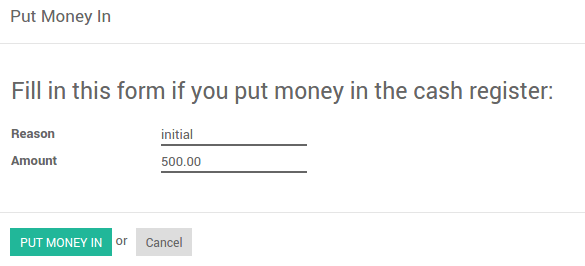
拿钱出来
把钱拿出, 是在所有的交易结束后, 收集你的现金。在登记交易窗口, 去

该交易将被添加到当前的现金支付登记。
