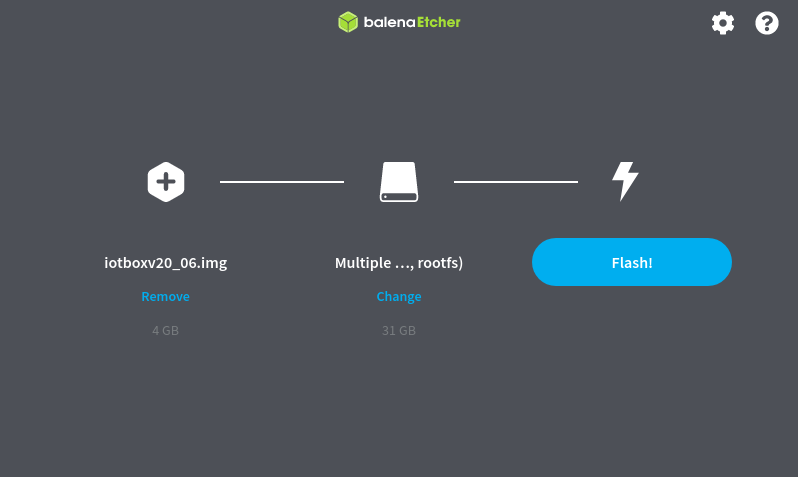在某些情况下,您可能需要重新刷新物联网盒子的 SD 卡,以便从我们的最新更新中获取新功能。
Upgrade from the IoT Box homepage
Go to the IoT Box homepage, click on Update, next to the version number. If a new version of the IoT Box image is available, you will see a Upgrade to ___ button a the bottom of the page, the IoT Box will then flash itself to the new version of the IoT Box. All of your configurations will be saved.
注解
This process can take more than 30 minutes. Do not turn off or unplug the IoT Box as it would leave it in an inconsistent state.
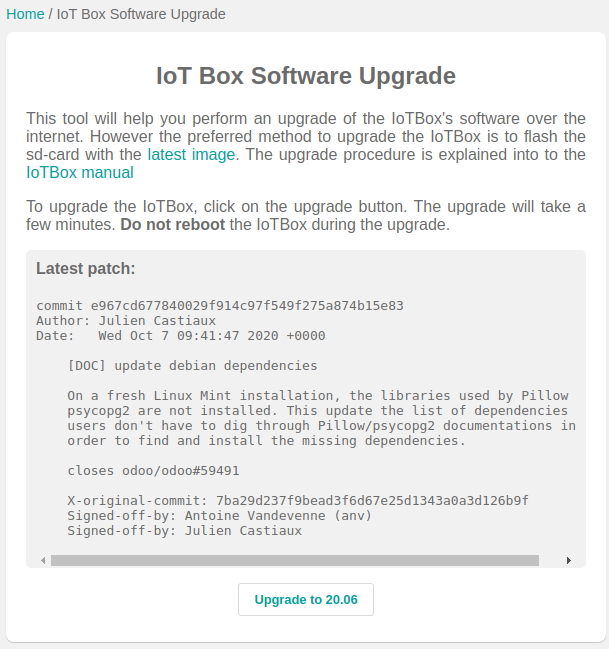
Upgrade with Etcher
Go to Balena’s website and download Etcher. It’s a free and open-source utility used for burning image files. Install and launch it. Download the latest image from nightly.
Then, open Etcher and select Flash from file, find the image you just downloaded. Insert the IoT Box SD card into your computer and select it. Click on Flash and wait for the process to finish.