概述
Odoo 9提供了一个有用且便捷的报告框架。创建新报告(如税收报告或资产负债表, 在指定国家), 以适应您的需求, 现在比以往更容易。
激活开发者模式
进入财务报告创建界面, 需激活 开发人员模式 。要做到这一点,首先在右上角目录中点击用户资料,然后点击 About 。

点击 : 激活开发者模式 。

创建财务报表
首先, 您需要创建您的财务报告。要做到这一点, 去
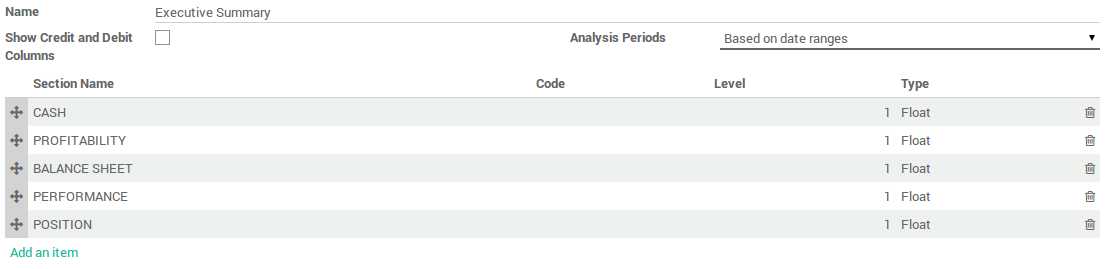
一旦命名, 还需配置两个参数 :
- Show Credit and Debit Columns
Analysis Period :
基于日期区间(例如损益)
基于单个日期(例如余额表)
根据日期范围的“老" 和“总计 "列, 最后的3个月(如. 业务伙伴账龄余额表)
基于日期范围,以及现金收付制方法(例如现金流量表)
在定制报表中添加行
创建了报告之后, 需要填充行。他们都需要一个 姓名 , 代码 (用于行), 序列号 和 级 (用于补充行)。
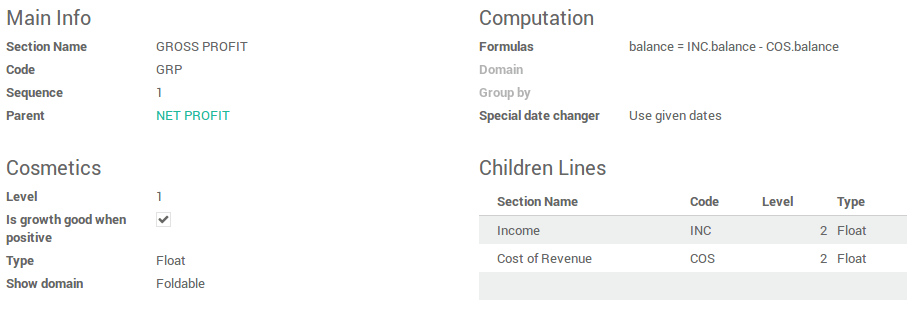
在 公式 字段可以添加一个或多个列公式到余额行 (和借方和贷方列如果适用-隔开;)
在公式中有几个可用对象 :
" Ndays ": 选择的期间的天数 (报表的日期范围)。
另一份报告, 引用的代码。使用“。平衡“获得其余额(也可用" .credit "," .debit "and" .amount_residual ")
一行也来自所选域的科目的总和。在何种情况下, 需要填写域字段. 然后一个额外的对象可以在公式, 即''和'', 科目的总和。您还可以使用group by字段组合科目行。
其余有用的字段 :
- Type : Type of the result of the formula.
- Is growth good when positive : Used when computing the comparison column. Check if growth is good (displayed in green) or not.
- Special date changer : If a specific line in a report should not use the same dates as the rest of the report.
- Show domain : How the domain of a line is displayed. Can be foldable
(
default, hidden at the start but can be unfolded),always(always displayed) ornever(never shown).
